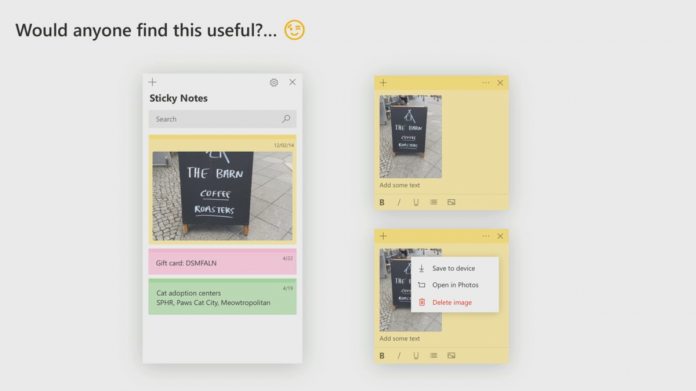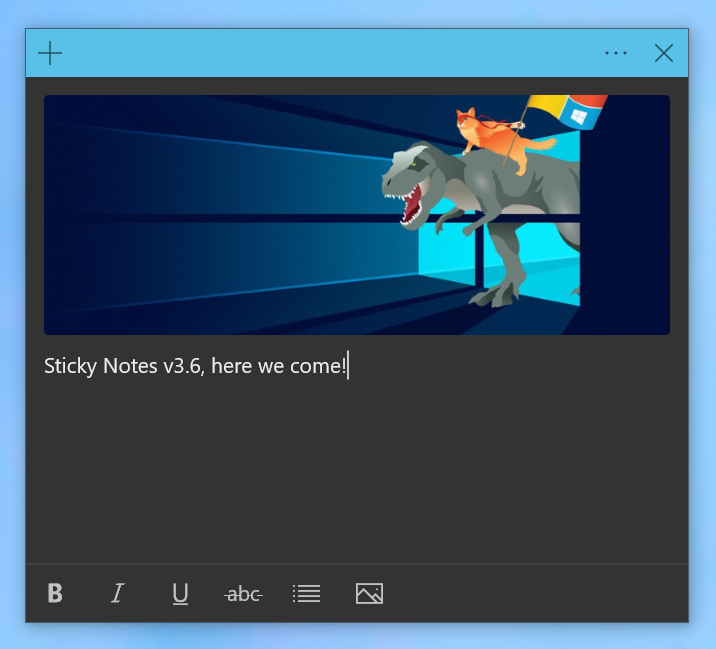Now, a beta version for the desktop improves things further. The app has received a major feature from the web: image embedding, as well as support for multiple desktops. These changes push the version to 3.6, which is only available on Windows 10 Insider build 18855 and higher. To embed photos, users can just click the image icon in the Sticky Notes toolbar and select it in Windows Explorer. The feature should be particularly useful for importing mind-maps, screenshots, and other relevant information.
Multi-Desktop and Note Switching
Though Windows 10’s multiple desktop feature is somewhat underutilized, Sticky Notes now accounts for it. This means you can share notes across multiple desktops to nag you about incomplete tasks. To do so, select the note in Task View and tick ‘show on all desktops’. On top of this, Microsoft has made it easier to switch to your notes. The app now supports a number of popular hotkeys like Alt + Tab and Win + Tab to quickly switch to a specific note from a different app. These features are joined by several smaller fixes and improvements. The context menu when selecting text is now faster and includes icons. There have also been several unspecified bug fixes and performance improvements for a smoother experience. Assumedly, this version will make its way down the Insider rings to a general update, rather than releasing next year. Unfortunately, Microsoft is yet to officially confirm that’s the case.