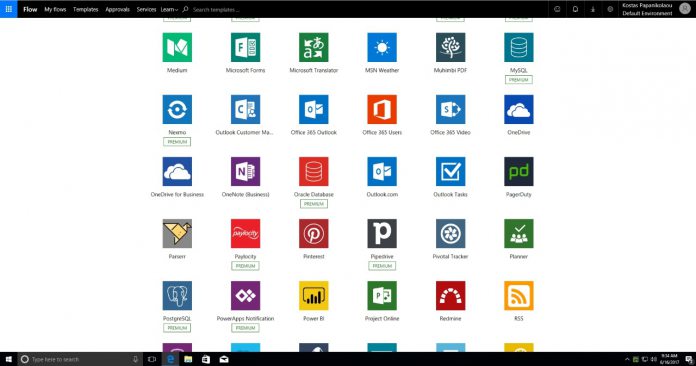Out of all the new connectors, the three most important ones are MySQL, PostgreSQL, and Teradata. All three connectors are only available to Premium subscribers and are database connectors. They allow users to read data using the Get row or Get rows operations, but don’t let users write data into these databases for now. This is what they offer:
“MySQL – an open-source relational database management system. PostgreSQL – a relational database management system developed by PostgreSQL Global Development Group. Teradata – a relational database management system from Teradata Corporation, typically used to support large data warehousing operations.”
On top of these three database connectors, Microsoft Flow now supports two third party services, also exclusive to owners of Premium subscriptions. Flow now supports Calendly and Teamwork Projects, two services that their connectors help users organize their flows better. Here is what they allow users to do:
“Calendly– Calendly helps you easily schedule meetings based on participants availability. Teamwork Projects– Keep all your team’s tasks in one place. Collaborate and work in real time for real results. Teamwork Projects is a powerful and simple way to collaborate with your team.”
Microsoft Flow supports HTML-to-text conversion
As mentioned above, only two of the seven new connectors are available to everyone and not exclusively to Premium subscribers. Thanks to this update, all Microsoft Flow users can now get their hands on a connector that allows them to convert HTML to text, called Content Conversion. Of course, the conversion to plain text will remove all formatting, although it will try to preserve Tables and Links so that the content is still readable. Users can use this to parse text from HTML formatted emails. Finally, all Flow users can now use the Azure Application Insights connector. Azure Application Insights lets you run an Analytics query on a specified resource and create a visualization from the results.