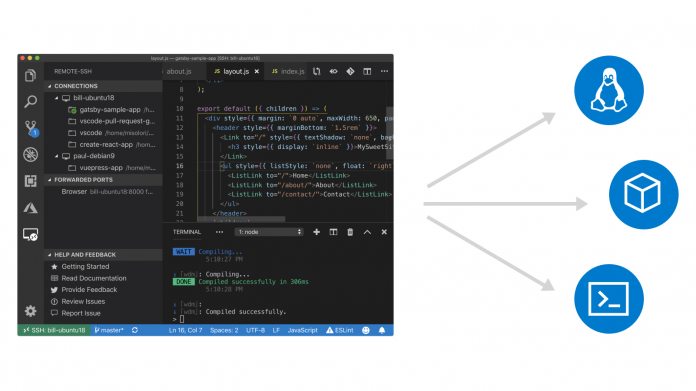“An interesting pattern emerged during these conversations,” said the VS Code team. “We saw many developers trying to use VS Code to develop against containers and remote VMs configured with specific development and runtime stacks, simply because it is too hard, too disruptive, and in some cases impossible, to set up these development environments locally.” This is apparently a major drawback for Python developers and has been causing a hesitance to switch to Microsoft’s software. The new extensions should reduce the hassle somewhat. A Remote- Containers extension lets users use a Docker container as their development containers. Microsoft says this will create an easily reproducible toolchain while allowing the quick switch between different isolated environments. This should, in turn, enable easier collaboration on projects.
WSL and Virtual Machines
Meanwhile, the extensions for WSL and VMs boast the following functionality:
“The Remote – SSH extension lets you open folders or workspaces hosted on any remote machine, VM, or container with a running SSH server. Development over SSH lets you: Develop on larger, faster, or more specialized hardware than your local machine. Quickly swap between different, remote development environments and safely make updates without worrying about impacting your local machine. Debug an application running somewhere else, such as a customer site or in the cloud. The Remote – WSL extension lets you use the Windows Subsystem for Linux (WSL) as a full development environment, right from VS Code. This new, optimized support lets you: Use Windows to develop in a Linux-based environment, using platform-specific toolchains and utilities. Edit files located in WSL or the mounted Windows filesystem (for example /mnt/c). Run and debug your Linux-based applications on Windows.”
You can grab the extensions for free from the VS Code marketplace, which contains additional instructions. You must be an Insider to preview them.