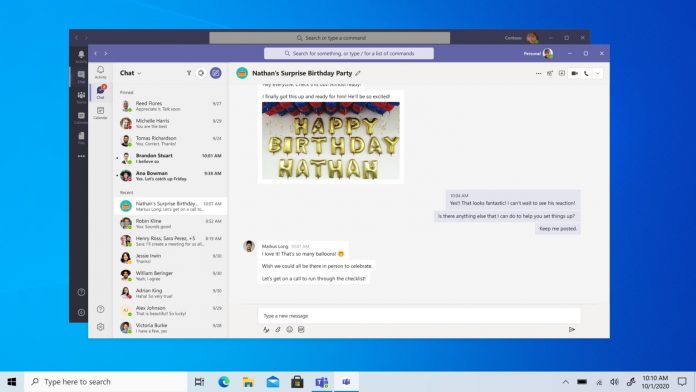Over the last year, Microsoft has capitalized on Teams’ growth during the COVID-19 pandemic by adding an array of features. In fact, Microsoft Teams morphed from a workplace chat solution into a video chat platform and an all-round collaboration hub for enterprise and personal users. As Microsoft plans for deeper integration of Teams with Windows 11, the company is adding some security tools to the service. Due to its popularity, Teams is a frequent target of attacks from threat actors. The app already has a bunch of security features in place, but in the fast-moving cybercrime realm, more can always be done to protect services. So, Microsoft is adding new anti-phishing abilities to Teams. Specifically, the company is baking its Safe Links feature into Teams. More accurately, Safe Links will be added to Microsoft Defender for Office 365, the productivity suite Teams is part of.
Safe Links
Safe Links is a tool that allows users to access time-of-click validations of URLs to prevent phishing attacks. The feature scans URLs when they are clicked and if malicious activity is found will warn the user. Microsoft points out phishing is a relatively easy way for attackers to target Teams users. “In fact, every month our detonation systems detect close to 2 million distinct URL-based payloads that attackers create to orchestrate credential phishing campaigns. Each month, our systems block over 100 million phishing emails that contain these malicious URLs.” Time-of-click scanning is actually a complex ability and stops attackers from changing the URL once it has been clicked. Safe Links is not a new tool and has been available on Microsoft 365 on phone, online, and emails. It is now coming to Microsoft Teams starting today. Tip of the day: When you boot Windows 10 it delays the launch of startup programs for ten seconds so your desktop and Windows services will have finished loading. If you want to speed up boot time, have a look at our tutorial about how to disable startup delay.