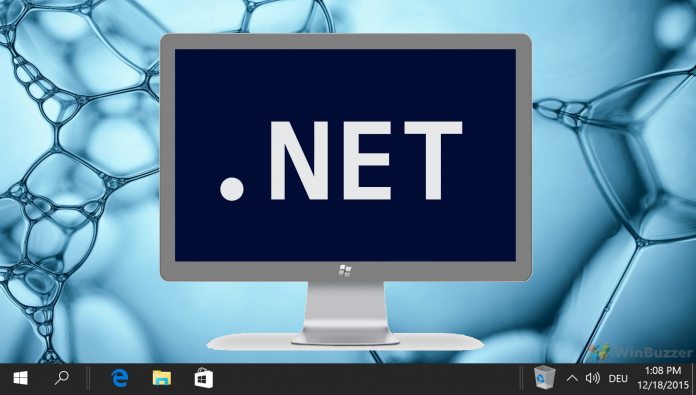With this collaboration, .NET developers can now create directly in Ubuntu and receive new features and security patches via Microsoft updates. This is available for .NET 6. Users can now install packages onto Ubuntu via an install dotnet6 command. “Ubuntu now has an end-to-end story from development to production with ultra-small supported container images, starting with the .NET platform”, said Valentin Viennot, Product Manager, Canonical. “We think it’s a huge improvement for both our communities; collaborating with the .NET team at Microsoft has enabled us to go above and beyond”.
Collaboration
Microsoft worked directly with Canonical to ensure .NET will run smoothly on Ubuntu. Furthermore, the company is committing to rolling out timely security patches and new features to the platform. “Working with Canonical has enabled us to simultaneously deliver ease of use and improved security to .NET developers,” said Richard Lander, Program Manager, .NET. “The project benefits from Canonical’s leadership in the Linux ecosystem, and from Microsoft’s depth of experience on dev tools and platforms. The result is a combination of in-box packages and container images that will benefit community developers and large Enterprise customers alike through open source.” Because .NET and ASP.NET are available as repositories at Canonical, installing both onto Ubuntu 22.04 LTS or newer is easy:
quickly install a bundle with both the SDK and the runtime sudo apt update && sudo apt install dotnet6 # or cherry-pick only the dependencies you need to develop or run sudo apt install dotnet-sdk-6.0 sudo apt install dotnet-runtime-6.O sudo apt install aspnetcore-runtime-6.0
Tip of the day: After years of hefting a laptop around, you inevitably build up a menagerie of Wi-Fi networks. For the most part, they’ll sit on your PC, hardly used, but at times a change in configuration can make it difficult to connect to a network your computer already remembers. At this point, it can be beneficial to make Windows forget a Wi-Fi network and delete its network profile.