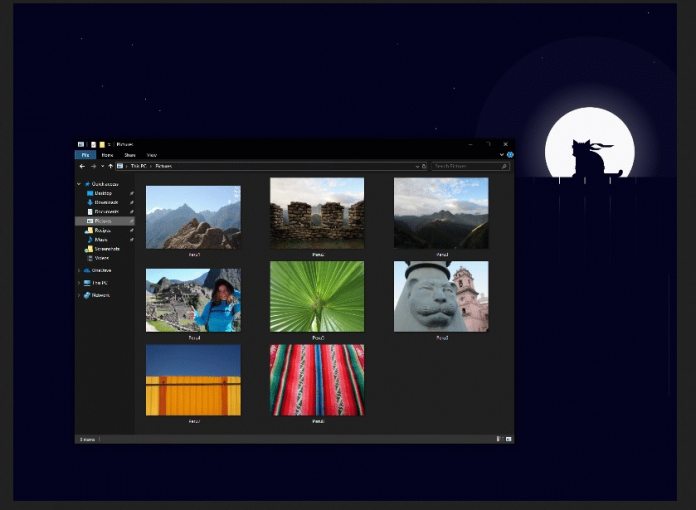Probably the most significant change to the File Explorer in recent years was the introduction of the Dark Mode. Rolled out in October, it followed Microsoft’s recent spread of a darker UI to Windows 10 services. However, toggling between the Dark Mode or any other Windows 10 theme requires heading to the Settings app. It also requires the File Explorer to follow the general desktop theme. For example, if you choose green, the explorer will be green. For the Dark Theme, this required switching the whole operating system to the darker hue. A new rumor points to the company adding more customization control directly within File Explorer. “It looks like you’ll be able to set File Explorer’s theme option (light/dark) independently of the System’s theme in future 19H1 builds,” Microsoft watcher Albacore said in a tweet. Basically, Microsoft will include a toggle directly in File Explorer that allows users to turn off Dark Mode. This would mean the dark theme could be turned off in the explorer but on everywhere else.
Easy Switch
Microsoft is also reportedly working on a Light Mode, which may also explain why Microsoft is giving users more in-service control. The lighter theme is available in preview for the Start menu, Action Center, touch keyboard, taskbar, and other elements. It is likely Light Mode will eventually make its way to the File Explorer. As for availability of the toggle, we guess it will come to a preview release soon. From there, Microsoft is expected to launch Windows 10 19H1 to all users next April.